Tugas Pertemuan ke-8 [Woof App]
Woof App - Material Design Code Implementation
Woof App adalah aplikasi Android yang dikembangkan untuk mempelajari implementasi Material Design 3 dengan Jetpack Compose. Aplikasi ini menampilkan daftar anjing dengan theming yang konsisten menggunakan Material Design components dan color system.
@Composable
fun WoofTheme(
darkTheme: Boolean = isSystemInDarkTheme(),
content: @Composable () -> Unit
) {
val colorScheme = when {
darkTheme -> DarkColorScheme
else -> LightColorScheme
}
MaterialTheme(
colorScheme = colorScheme,
typography = Typography,
shapes = Shapes,
content = content
)
}
📝 Penjelasan Material Theme
Function WoofTheme adalah custom theme yang mengatur color scheme berdasarkan dark/light mode sistem. MaterialTheme component menggabungkan colorScheme, typography, dan shapes untuk konsistensi UI.
val LightColorScheme = lightColorScheme(
primary = md_theme_light_primary,
onPrimary = md_theme_light_onPrimary,
primaryContainer = md_theme_light_primaryContainer,
onPrimaryContainer = md_theme_light_onPrimaryContainer,
secondary = md_theme_light_secondary,
onSecondary = md_theme_light_onSecondary,
surface = md_theme_light_surface,
onSurface = md_theme_light_onSurface
)
🎨 Color System Material Design 3
LightColorScheme mendefinisikan warna untuk mode terang. Setiap color role memiliki pasangan (primary/onPrimary) untuk memastikan kontras yang cukup dan aksesibilitas yang baik.
val Typography = Typography(
displayLarge = TextStyle(
fontFamily = FontFamily.Default,
fontWeight = FontWeight.Normal,
fontSize = 57.sp,
lineHeight = 64.sp,
letterSpacing = 0.sp
),
bodyLarge = TextStyle(
fontFamily = FontFamily.Default,
fontWeight = FontWeight.Normal,
fontSize = 16.sp,
lineHeight = 24.sp,
letterSpacing = 0.15.sp
)
)
📝 Typography Scale
Typography system mendefinisikan text styles yang konsisten. Material Design 3 menyediakan scale dari displayLarge hingga labelSmall dengan proporsi yang harmonis.
@Composable
fun DogCard(
dog: Dog,
modifier: Modifier = Modifier
) {
Card(
modifier = modifier.fillMaxWidth(),
elevation = CardDefaults.cardElevation(defaultElevation = 4.dp)
) {
Row(
modifier = Modifier
.fillMaxWidth()
.padding(16.dp)
.sizeIn(minHeight = 72.dp)
) {
DogIcon(dog.imageResourceId)
DogInformation(dog.name, dog.age)
}
}
}
🐕 Component Structure
DogCard menggunakan Material Card dengan elevation. Row layout mengatur DogIcon dan DogInformation horizontally. Padding dan sizeIn memastikan spacing yang konsisten.
@Composable
fun DogIcon(
@DrawableRes dogIcon: Int,
modifier: Modifier = Modifier
) {
Surface(
modifier = modifier
.size(72.dp)
.clip(RoundedCornerShape(8.dp)),
color = MaterialTheme.colorScheme.surface
) {
Image(
painter = painterResource(dogIcon),
contentDescription = null,
modifier = Modifier.fillMaxSize(),
contentScale = ContentScale.Crop
)
}
}
🖼️ Surface Component
Surface component memberikan background dan elevation. Menggunakan MaterialTheme.colorScheme.surface untuk warna yang adaptif terhadap theme. RoundedCornerShape memberikan sudut melengkung.
-
1. MaterialTheme WrapperMenyediakan theme context untuk seluruh aplikasi dengan colorScheme, typography, dan shapes yang konsisten.
-
2. Color Scheme ManagementMengelola color roles yang semantik dan adaptif terhadap light/dark mode untuk aksesibilitas optimal.
-
3. Component ConsistencyMemastikan semua UI components menggunakan design tokens yang sama untuk visual harmony.
Sistem warna yang semantik dan adaptif
Hierarki text dengan scale yang harmonis
Background component dengan elevation
Container component dengan shadow


📂 Access Source Code
🔗 View on GitHubComplete source code untuk Woof App dengan Material Design implementation
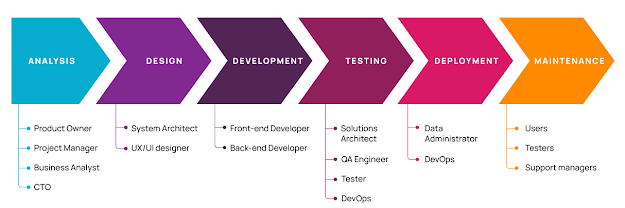
Comments
Post a Comment