Tugas Pertemuan ke-11 [Starbucks App]
Starbucks App Clone - OTP Authentication System
Starbucks App Clone adalah aplikasi mobile yang mereplikasi tampilan dan fungsionalitas aplikasi Starbucks resmi dengan fokus pada implementasi sistem OTP (One-Time Password) untuk proses sign up dan autentikasi. Aplikasi ini mendemonstrasikan UI/UX design yang menarik dan sistem keamanan modern untuk verifikasi pengguna.
class OTPViewModel : ViewModel() {
private val _otpState = MutableStateFlow(OTPState())
val otpState: StateFlow<OTPState> = _otpState.asStateFlow()
private val _phoneNumber = MutableStateFlow("")
val phoneNumber: StateFlow<String> = _phoneNumber
fun sendOTP(phoneNumber: String) {
_otpState.value = _otpState.value.copy(
isLoading = true,
errorMessage = null
)
// Simulate OTP sending
viewModelScope.launch {
delay(2000)
_otpState.value = _otpState.value.copy(
isLoading = false,
isOTPSent = true,
otpSentTime = System.currentTimeMillis()
)
}
}
}
🔐 OTP System
OTPViewModel mengelola state untuk proses pengiriman dan verifikasi OTP. Menggunakan StateFlow untuk reactive updates dan ViewModelScope untuk asynchronous operations yang aman.
data class OTPState(
val isLoading: Boolean = false,
val isOTPSent: Boolean = false,
val isOTPVerified: Boolean = false,
val errorMessage: String? = null,
val otpSentTime: Long = 0L,
val remainingTime: Int = 60
)
fun validatePhoneNumber(phone: String): Boolean {
val phonePattern = "^(\\+62|62|0)8[1-9][0-9]{6,9}$"
return phone.matches(phonePattern.toRegex())
}
fun formatPhoneNumber(input: String): String {
val cleaned = input.replace(Regex("[^\\d]"), "")
return when {
cleaned.startsWith("08") -> "+62${cleaned.substring(1)}"
cleaned.startsWith("62") -> "+$cleaned"
else -> cleaned
}
}
📱 Phone Validation
Sistem validasi nomor telepon Indonesia dengan format yang tepat. Otomatis mengformat nomor ke format internasional (+62) dan memvalidasi pattern nomor telepon yang valid.
@Composable
fun OTPVerificationScreen(
otpViewModel: OTPViewModel
) {
val otpState by otpViewModel.otpState.collectAsState()
var otpCode by remember { mutableStateOf("") }
Column(
modifier = Modifier
.fillMaxSize()
.padding(24.dp),
horizontalAlignment = Alignment.CenterHorizontally
) {
OTPInputField(
value = otpCode,
onValueChange = {
if (it.length <= 6) otpCode = it
},
modifier = Modifier.fillMaxWidth()
)
AnimatedVisibility(
visible = otpState.remainingTime > 0
) {
Text(
text = "Resend OTP in ${otpState.remainingTime}s",
style = MaterialTheme.typography.bodySmall
)
}
}
}
⌨️ OTP Input UI
Interface untuk input kode OTP dengan validasi panjang karakter. Menggunakan AnimatedVisibility untuk countdown timer dan state management untuk reactive UI updates.
@Composable
fun StarbucksButton(
text: String,
onClick: () -> Unit,
modifier: Modifier = Modifier,
enabled: Boolean = true
) {
Button(
onClick = onClick,
enabled = enabled,
modifier = modifier
.fillMaxWidth()
.height(56.dp),
colors = ButtonDefaults.buttonColors(
containerColor = Color(0xFF00704A),
contentColor = Color.White
),
shape = RoundedCornerShape(28.dp)
) {
Text(
text = text,
fontSize = 16.sp,
fontWeight = FontWeight.Bold
)
}
}
🎨 Custom Components
Komponen UI kustom yang mengikuti design language Starbucks dengan warna hijau khas dan rounded corners. Memberikan konsistensi visual di seluruh aplikasi.
Authentication Flow
- Phone number input & validation
- OTP code generation & sending
- OTP verification with timer
- Secure user registration
UI/UX Design
- Starbucks brand colors
- Smooth animations
- Responsive layouts
- User-friendly interface
-
1. Secure AuthenticationSistem OTP memberikan layer keamanan tambahan dengan verifikasi nomor telepon yang valid dan real-time.
-
2. User ExperienceInterface yang intuitif dengan countdown timer, error handling, dan feedback visual untuk user guidance.
-
3. State ManagementMengelola complex authentication flow dengan multiple states menggunakan ViewModel dan StateFlow pattern.
One-Time Password generation dan verification
Format dan validasi nomor telepon Indonesia
Countdown timer untuk resend OTP functionality
Custom components dengan brand identity







📂 Access Source Code
🔗 View on GitHubComplete source code untuk Starbucks App Clone dengan OTP Authentication System
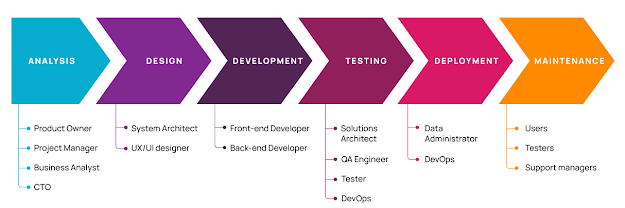
Comments
Post a Comment